How to Grab Anyone's IP Address?

IP Address is abbreviated as Internet Protocol Address which is a unique address for all the users present on the internet. Whenever we visit any domain or click any link /images on the internet, our public IP address is being shared that source. But what if, we want someone’s IP address intentionally or we want to track someone.
So in this blog I will show you how you can easily grab anyone’s IP Address just within a few steps.
To grab IP address I will be using an online Web Application named Grabify IP Logger. It is an online tool that is used for IP Lookup. Before beginning with the tool it is recommended to use browser proxy or VPN.
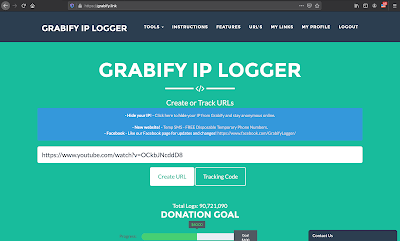
Here we have used browser proxy as you can see in the top-right corner in the image for accessing Grabify. Now we need to register ourselves in this application to use it.
After registration, we have to log in to the application.
After registration and login into the application, we are ready to use it. To grab the victim’s IP we need to create a URL by using which we can grab his IP. For example we want to create a pets link as our bait to embed our own link into it. For this we need to take the original pet website or image link and paste it in the entry box and click on “Create URL” as shown in the image.
When you will click on the button Create URL you will be asked for captcha verification. Complete that verification you will be directed to the link information page which comes with few options for your link customization
Here in this image, you can see a bunch of options are available like New URL, Other Links, Tracking Code, Access link, etc. Among these options the link which you have to send to the victim is New URL but by-default the domain is grabify.link which can easily be understood by the victim. But this wonderful tool also gives us the freedom to change the domain name to make it look more realistic. Below “Link Information” we can see we have an option of Select Domain Name. Click on that link and select the domain name as per your requirement.
In the image you can see I have replaced the grabify.link domain with some other link that would be more better in my case. Now we need to just send this link to the victim and click on My Links. In My Links page you will be able to see all the created links which you have created. The number of persons who have accessed the link, their IP, ISP, etc information will be visible to you. It is really a very interesting tool for IP Lookup.
This tool also provides a few more options like IP Lookup, URL Expander, Invisible Image Logger and API under tools dropdown.
Now when you visit on My Links page you will see a bunch of trackings code as many URLs you have generated. For every URL you get a tracking code by using which you can track the status of the number of victims and their IP Address.
When I click on the tracking code you can see it is showing RESULTS: 2, which is the count of the victims and below you can see every detail of the victim like, IP Address, Country, User Agent which is actually your web browser which you used, Hostname and also it provides ISP details related to the victim.
Now you got the IP Address using this wonderful tool Grabbify. Now you can do anything which you want to do with that IP Address.
So in this way we can easily grab anyone’s IP Address just in few steps. I hope you understood how to use Grabbify for grabbing anyone’s IP Address.




Comments
Post a Comment